NEWS
The main differences between Microsoft 365 and Office 2019
- Details
- Written by Sara Oliveira
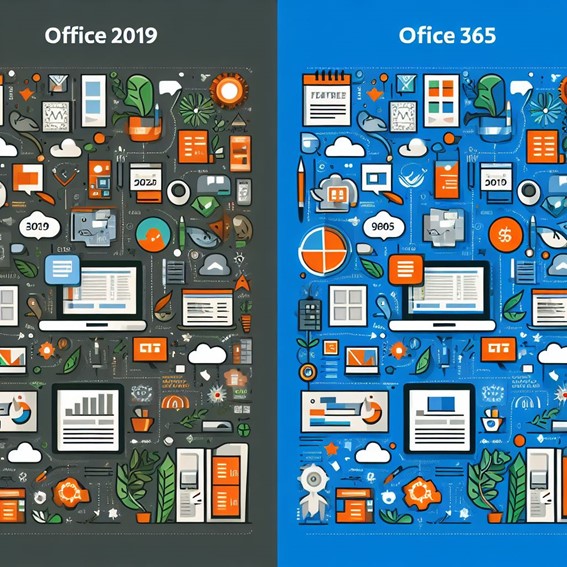
Microsoft 365 and Office 2019 are two popular options for users who need a productivity suite. Although both are developed by Microsoft, there are some important differences between them.
The main difference between Microsoft 365 and Office 2019 is that the former is a subscription service while the latter is a one-time purchase. Microsoft 365 offers improved cloud integration and all the latest updates, while Office 2019 comes with no updates and can be cheaper in many cases.
Another important difference is how they connect to the cloud. Both packages include access to OneDrive, Microsoft's cloud storage service. However, Office 2019 doesn't come with any OneDrive storage space, and you don't have access to online versions of apps like Word, Excel, and PowerPoint. Microsoft 365, on the other hand, includes 1TB of free storage and you can easily edit all your files online.
Microsoft 365 also includes virtually every app that Microsoft has developed, including newer ones like Microsoft Teams, Editor, and Money in Excel. Office 2019 only includes essentials like Word, Excel, PowerPoint, Access, OneNote and Skype.
If you're using the desktop versions of Microsoft's Office apps, there should be no noticeable difference in performance between Office 2019 and Microsoft 365. For now, the desktop apps are essentially the same on both services. However, this may change in the future as Microsoft 365 users receive automatic updates and Office 2019 remains the same.
In summary, Microsoft 365 is a better option if you want enhanced cloud access and all the latest updates. Office 2019 may be a cheaper option in many cases, but it doesn't come with updates and doesn't include all of Microsoft's apps. Choosing between the two depends on the user's needs and budget.
- Hits: 467
How Microsoft 365 can help improve productivity when working remotely
- Details
- Written by Sara Oliveira

Microsoft 365 is a solution that is essential for optimizing efficiency in the context of remote work. With this platform, you can carry out your activities in different locations, at any time and through any device. This gives you the flexibility you need to work from home, the office, or any other location of your choosing.
Microsoft 365 also offers a variety of collaboration tools that can help improve productivity when working remotely. For example, Microsoft Teams is a communication tool that allows you to communicate with your team in real time. You can send messages, make voice and video calls, and share files with your team.
Within the Microsoft 365 toolset, we find Microsoft OneDrive, a cloud storage service that allows you to access your files from any location. This implies that you can edit a document at home and later access it in the office, eliminating the need for manual file transfers.
Another valuable tool available in Microsoft 365 is Microsoft Planner . It is a project management application that allows you to create tasks, assign activities to team members and monitor project progress.
- Hits: 438
How to ensure your Microsoft 365 data is backed up
- Details
- Written by Ricardo Segalla
Chances are right now you have a Microsoft 365 application open. Over one million companies around the world rely on the suite of Outlook, OneDrive, Word, Excel, PowerPoint, OneNote, SharePoint and Microsoft Teams on a daily basis. They’re mainstays of modern business that virtually everyone is familiar with and they’re provided by one of the biggest names in the tech industry so what possible downside could there be?
Well, despite the ubiquity of Microsoft 365 applications, many businesses don’t know that Microsoft’s native tools don’t always support data backup and recovery. That is, until an application crashes or an important file goes missing and no recovery is possible. Making matters worse, not all backup and recovery solutions are built to support Microsoft 365 data and applications – leaving businesses to wonder if they’re protected from accidental or malicious data loss when they should be able to rest easy knowing that their files are safe and recoverable.
The good news is, if you’re a client you don’t have to worry! Our backup and recovery capabilities extend to all of your critical Microsoft 365 and OneDrive data, backing up applications, files, folders and individual email attachments. This ensures that when the Excel spreadsheet you spent all day building disappears you can restore it (and a bit of your sanity) in seconds.
If you aren’t yet one of our backup and recovery clients, here are the questions you should be asking to ensure that your Microsoft 365 backups are secure and available for seamless recovery:
1. What Microsoft 365 data does the solution back up?
Not all backups are the same. As mentioned above, some backup and recovery solutions – and service providers – don’t offer Microsoft 365 backups. Others may have some backup capabilities for Microsoft 365 but not for all of the users, groups or sites that you need to protect. When this is the case you have two options: either layer on another backup solution/provider or replace your existing backup solution/provider with one that covers all of Microsoft 365 (and all of the other apps and systems your business needs to stay in business). Whenever possible, we recommend integrated, unified solutions and services to ensure that protection is as comprehensive and easy to manage as possible.
2. Are Microsoft 365 backups encrypted?
From the time a Microsoft 365 backup is performed to the time it’s stored and recovered, it needs to be protected. If you’re storing backups of Microsoft 365 in the cloud (which you should be) backup protection both in-transit and at rest is essential, particularly for sensitive or confidential files. Encrypted backups of Microsoft 365 ensure that the data you’re backing up stays safe from unexpected views and edits. This is vital for modern businesses because recovering data that’s already compromised is nearly as damaging as not being able to recover it in the first place.
3. When you need to recover from a Microsoft 365 backup what are your options?
Speed is everything when it comes to backup and recovery. After all, downtime following data loss costs your business both time and money. That’s why the most important point to consider when choosing a Microsoft 365 backup solution or service provider is what the recovery process entails. To begin, a fast recovery should be your goal, the best Microsoft 365 backups can offer recovery of a file in seconds and larger volumes of data in a matter of minutes. That said, there are a number of factors built in to making sure that recovered Microsoft 365 data is as valuable as you need it to be.
- Ease of recovery: if you’re not working with a service provider for your Microsoft 365 backup and recovery needs, it’s crucial that you’re able to quickly and easily perform a backup recovery ranging from a single lost file to all of the data on OneDrive.
- Granular restore capabilities: Recovering a single Word doc or email needs to be as easy as accidentally deleting them. Make sure that the solution or provider you work with has the ability to perform granular recoveries so that a single lost file doesn’t necessitate a time-consuming complete restore.
- File search capabilities: If you lose the final, approved version of a PowerPoint presentation recovering the first draft of the presentation will seem like salt on the wound, rather than the solution you’re looking for. Find a Microsoft 365 backup solution or service provider that enables individual file search capabilities to make your recoveries accurate and effective.
Looking for Microsoft 365 backup services?
Contact our team to learn more about the benefits of Microsoft 365 backup and recovery services today!
- Hits: 608
Monti ransomware resurfaces with new Linux encryptor
- Details
- Written by Ricardo Segalla
The Monti ransomware has restarted activity after a two-month break with a new Linux encryptor that targets VMware ESXi servers.
The Monti attackers are using this new encryptor to target organizations in the legal and government sectors. Older variants of Monti, which was first spotted in June 2022, were essentially a carbon copy of the leaked Conti ransomware; however, this new Linux encryptor only has a 29% similarity rate with Conti, according to researchers at Trend Micro.
Monti has made numerous modifications to its locker, which are primarily designed to make it more difficult to detect.
Several ransomware families now have Linux versions of their encryptors, including Akira, Royal, Noberus, and LockBit.
If you need more information about security and protection solution, talk with R2SIS Tech team.
Source: Symantec Threat Landscape Bulletin 08/15/2023
- Hits: 502
Microsoft 365 Security Tools - Part 2
- Details
- Written by Sara Oliveira
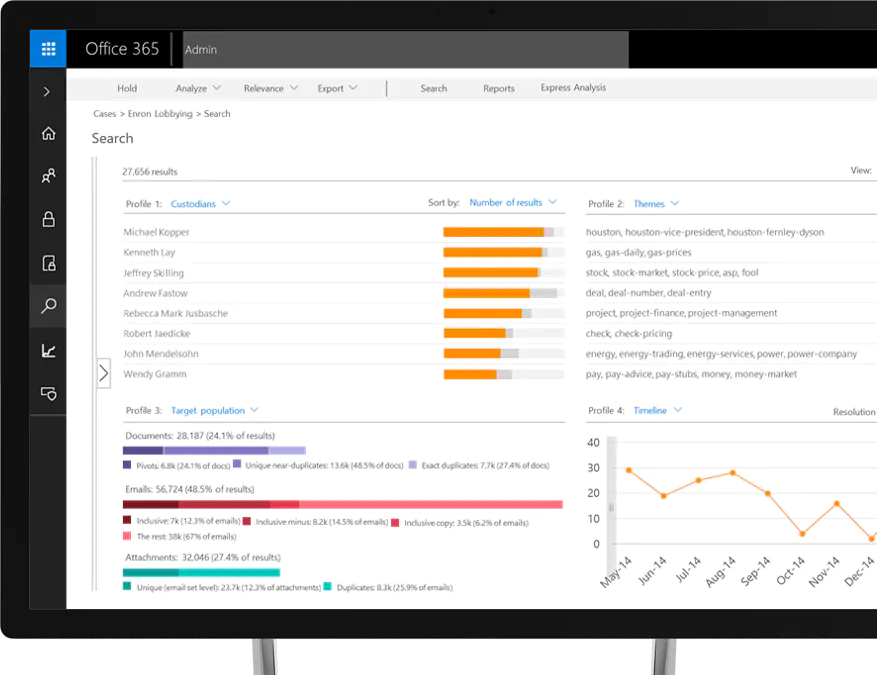
Microsoft 365 is a cloud-based productivity platform that includes apps like Microsoft Teams, Word, Excel, PowerPoint, Outlook, OneDrive, and more. Microsoft 365 also includes security and collaboration tools designed to make working internally and communicating with partners easier. Here are some tools offered in Microsoft 365 that can ensure the security of your company's information:
Advanced Threat Protection (ATP)
New batches of malware are released every day, and Office 365 has a solution to help protect your email, files, and online storage from them.
Office 365 Advanced Threat Protection can help protect your mailboxes, files, online storage, and applications from sophisticated new attacks in real time. It offers holistic protection on Microsoft Teams, Word, Excel, PowerPoint, Visio, SharePoint Online, and OneDrive for Business.
By protecting you against dangerous attachments and expanding protection against malicious links, it complements the security features of Exchange Online Protection to provide better protection against unknown threats.
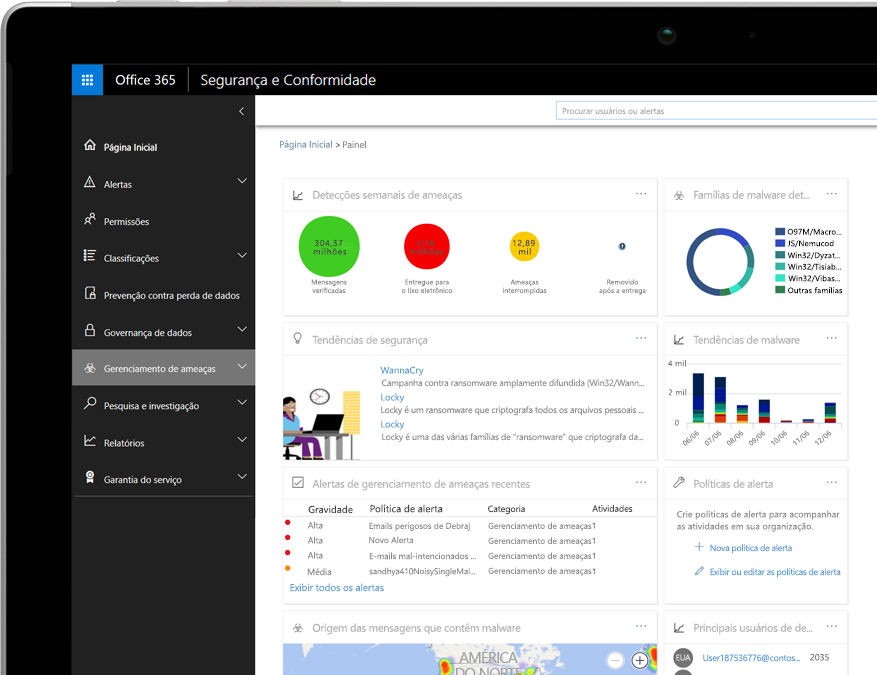
Encryption
Encryption is an important part of information protection strategies and file protection. With Office 365, data is encrypted at rest and in transit using the various strong encryption protocols and technologies that include Transport Layer Security / Secure Sockets Layer (TLS / SSL), Internet Protocol Security (IPSec), and advanced AES encryption. pattern)."
“Examples of data at rest include files that were uploaded to a SharePoint library, Project Online data, documents that were uploaded to a Skype for company meeting, email messages, and attachments that are stored in folders in your Office 365, mailbox, and files uploaded to OneDrive for Business.
Email messages that are in the process of being delivered or conversations taking place in an online meeting are examples of data in transit. In Office 365, data is in transit whenever a user's device is communicating with an Office 365 server, or when an Office 365 server is communicating with another server.
- Hits: 861
